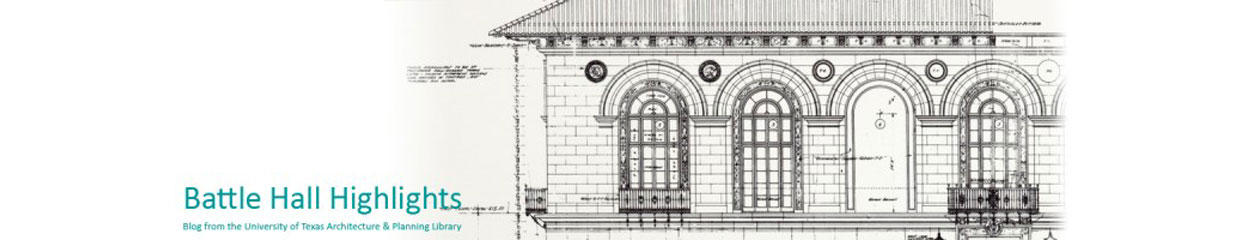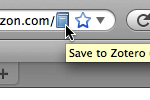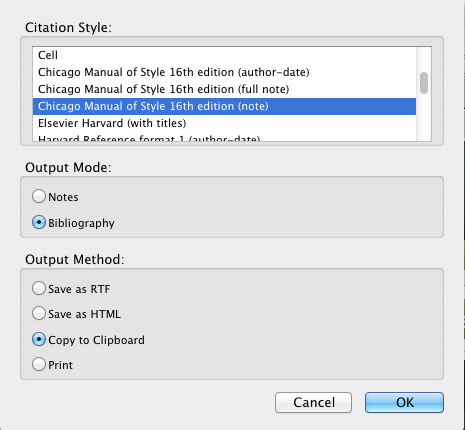Before I began my first semester at UT this fall, I had little experience with citation managers. I had always approached my research papers knowing that the dreaded formatting of my bibliography was always looming. I’ll admit it: when Martha asked me if I had ever heard of Zotero, I stared at her like she was referring to some alien species.
But before you have the same reaction, read on – because Zotero will change your life! (Or at least how you complete your research papers. Close enough.)
Zotero is a free and intuitive tool used to collect, sort, cite, and share your research sources. Zotero’s very own website refers to it as a “personal research assistant”, and that is a spot-on description! Obviously using the power of some sort of coded magic, Zotero automatically senses content in your web browser and allows you to save it to a personal library with a simple click of a button. Whether you’re citing a PDF, book on an e-catalog, journal article from a scholarly database, newspaper article, or more, Zotero syncs with your browser and will export the source’s information in a split second.
The interface of Zotero’s personal library is easy to navigate and customize to your liking. Working on multiple research papers on varying topics? Zotero allows you to create specific folders for each, just like the folders you’re used to on a personal computer. The interface also allows you to search for keywords, add notes to sources for citations, and organize by date added.
But the best part? Zotero allows you to highlight specific sources or entire folders and export them to a Word file in any bibliographic style you’d like. That’s right – Zotero creates and exports your bibliography for you! GENIUS, right?!
Zotero can be used as a browser extension or is available to download as an external application. Whichever you choose, you’ll be on your way to organizing your citations with ease!
I think Zotero might be my new favorite superhero.
Download Zotero here.
If you’re completely new to Zotero, check out this wonderful PDF handout created by UT Libraries to help get you started.
Did you know that UT Libraries offer classes on Zotero and other useful tools? Visit the Library Classes website for a detailed list of course topics, class calendars, FAQs, and more!