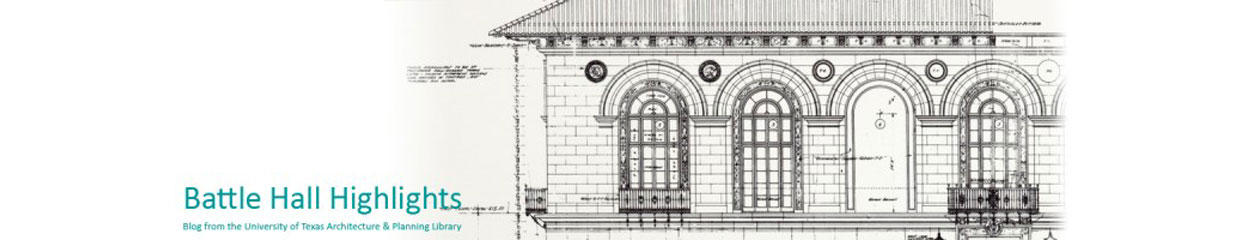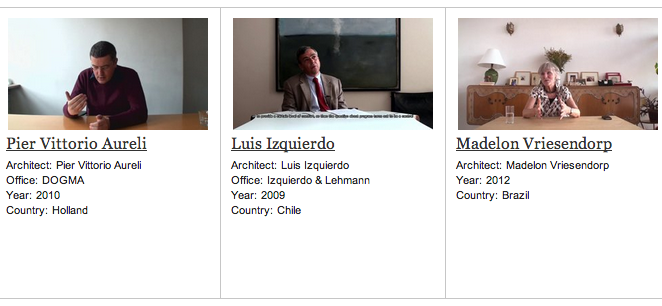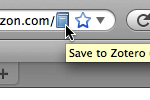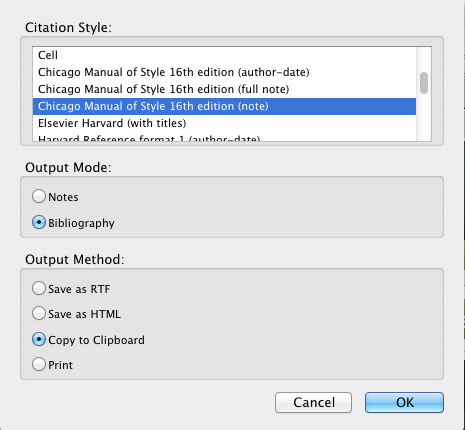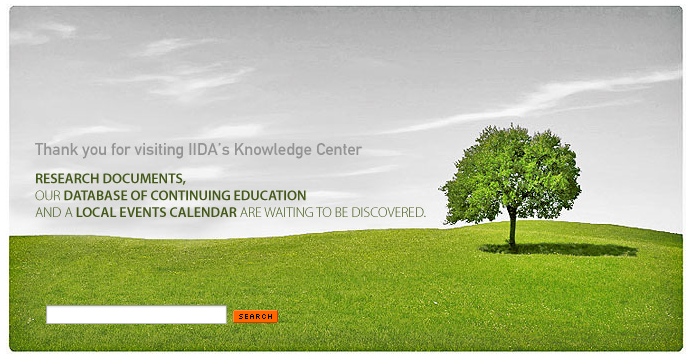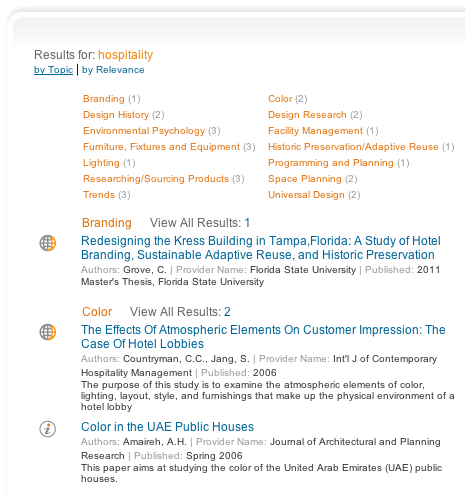We are so excited to announce – and subsequently feature – our recent subscription to OnArchitecture, an online audiovisual database that functions as an artistic archive exclusively for professional and educational institutions around the world. OnArchitecture contains original material focusing on key individuals, buildings, and installations in contemporary architecture, and highlights them through interviews, documents, audiovisuals, and more. In their own words, this database provides “a synthetic, deep and detailed panorama of the world’s main authors, works, experiences and problematics related to the field of architecture.”
OnArchitecture boasts an extensive catalog of buildings and installations, including influential works like the Sendai Mediatheque by Toyo Ito; Capitol Complex in Chandigarh, India by Le Corbusier; and Ai Weiwei’s Fake Design. The catalog is presented clearly and cleanly, meaning that it’s exceptionally easy to maneuver through and explore. The main page for each work features a brief video, a summary of the work, additional documents, and – my personal favorite – a suggested bibliography of additional information on the building or piece. I love this setup, as the page serves as a key introduction to the main aspects of a work of art, and then both encourages and facilitates additional research. As a student, I cannot even begin to express how handy this is!
Perhaps the most unique aspect of this database is its extensive collection of video interviews with various influential artists, architects, and curators from all over the world. These interviews candidly cull out the critical reivew of works from the artists themselves. So often in research we are presented with an interpretation of a building or piece through a secondary observer or scholarly source; while vital, these interviews reveal the fundamental process behind a piece that can only be expressed through the mind of its creator. Think of this portion of the database as a collection of TED talks for artists and designers. And, as you can see in the screen grab below, you can travel the world in just one sitting!
I cannot express enough how thrilled I am that the Architecture & Planning Library has invested in this inimitable database. I am already certain that this will serve as a key source for research when my studies resume in fall, and I’ve already watched several interviews out of pure interest and fascination. Follow the link below to start exploring yourself!